-
digitalicebreakers v0.9 - Start Stop Continue extended to Retrospective
The activity Start Stop Continue is now renamed Retrospective and allows for any section-split retrospective styles, including, but not limited to, Start Stop Continue. Upon commencing the activity, the Presenter can select section headers from a list of presets, or, enter their own custom headers. Participants will have the section names as buttons on their device when submitting responses.
Additionally the activity now saves state to localStorage, allowing presenters to export data even after closing and re-opening a lobby.
-
digitalicebreakers v0.8 - New Activity: Fist of Five
Fist of Five is a great way to get a quick feeling on an issue amongst your team or to start off a continuous improvement catchup like a Sprint Retrospective. I’ve used this technique a few times with different teams and thought it’d be an easy addition to Digital Icebreakers.
In my implementation the presenter’s screen can toggle between a waiting for responses view and the result view. Participants are presented with the options 1-5 and can lock one in, similar to Trivia/Poll. The result view displays the audience’s selections and an average score. The Presenter can reset the activity and/or export the results to file.
I was able to reuse the participant components already in use with the Trivia/Poll features, so only needed to implement the Presenter view and the reducers. It took a bit of time to refactor some of the existing reducers for sharing and all up the change took about three hours. I still feel this is too long for a somewhat simple activity and I can possibly reduce this time by finding a way to reduce the plumbing code needed by dynamically building
RootStateandRootReducer.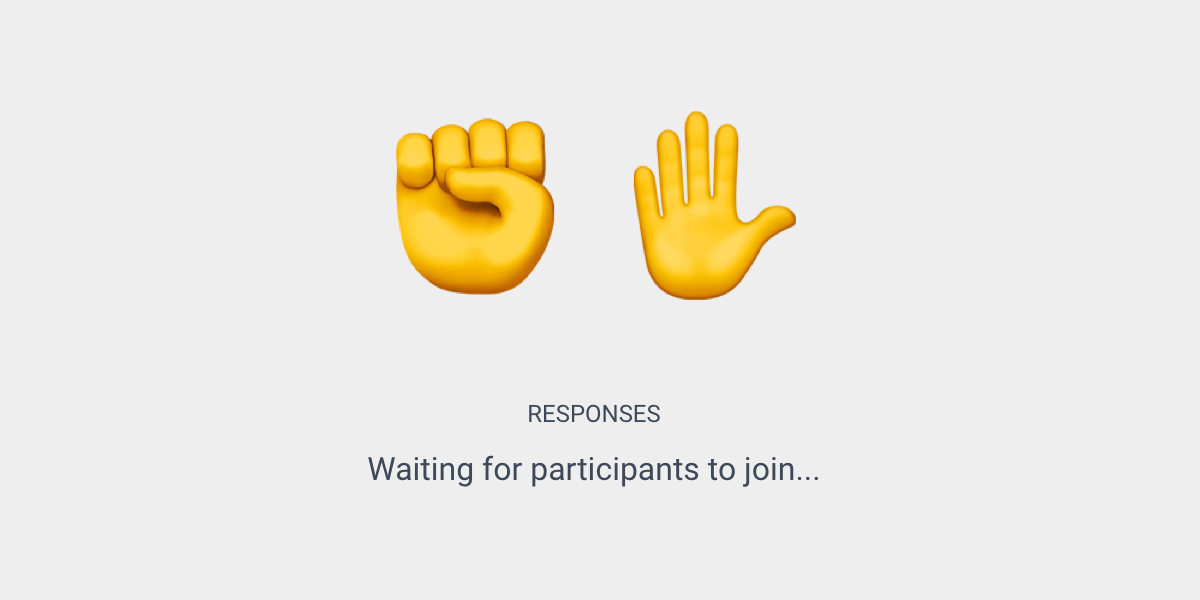
-
digitalicebreakers v0.6 - New Activity: Start Stop Continue
Start Stop Continue is a retrospective format used by teams that are looking to improve the way they operate and I’ve added a new activity to Digital Icebreakers with the same name. Some time ago I had a branch where I was extending the Idea Wall activity to have swim lanes for each category but it got super annoying attempting to squish the idea notes into the lanes at different Presenter resolutions.
The latest attempt at Start Stop Continue implementation is much simplier: Players use a similar idea entry format as Idea Wall but their submission buttons are split into Start, Stop and Continue. The presenter just displays the already categorised cards under the headings of Start, Stop and Continue using a Grid. Clear and Export menu items are available. This approach took only about an hour as opposed to the prior attempt.
As part of this PR I also switched out the explicit C# game constructor calls for a dynamic reflection approach. This is the first step towards supporting activities as plugins.
-
digitalicebreakers v0.5 - Open Trivia DB integration
The Trivia activity is now integrated with Open Trivia DB. Instead of adding your own questions, Presenters can now click Auto Questions, select the number of questions and the difficulty, and the session’s questions will be populated by Open Trivia DB.
This update was preceeded by a number of refactorings and bug fixes that took time but had little outward facing change. Upcoming work on the project is listed here.
-
digitalicebreakers v0.4 - Shorter join codes
Shorter join codes had been on my mind for some time - lobbys were joinable via a URL and their id (a guid), but joining via UI and a short code entry had been a feature requested a few times. I started the branch at the end of October thinking it would be an easy change but after a couple of sessions it still wasn’t anywhere near being completed.
Procrastination featured a lot, and over the weeks I slowly plugged away at it, but each time I made progress, some other problem revealed itself. I changed my approach twice, with the third finally revealing the path to the goal. As how things usually turn out, increased test coverage at both the unit and end-to-end levels allowed me to confidently make the change and catch bugs introduced.
39 commits later users can now join lobbys via a 4-character code and the domain alias ibk.rs.
-
digitalicebreakers v0.3 - Bulk Edit questions
To make editing questions easier in Digital Icebreakers, I’ve added Bulk Edit functionality to question editing. Clicking the Bulk Edit button on the Questions page lets a user edit questions as lines of text in the following format:
- A question starts with a dash Until the next dash, each line is an answer * The correct answer starts with an asterix - This is another question! etcThis makes editing questions far easier even in a modal dialog, but, one could also copy/paste the text easily into something like vscode for increased manipulation.
-
digitalicebreakers v0.2.68 - New Activity: Trivia
I’ve updated the Poll feature of digitalicebreakers.com to support a Trivia mode. For any questions present, selecting an answer as the correct answer will cause this new Trivia mode to be active. Once active, Trivia mode includes the following new features:
- Questions may have a correct answer configured
- Correct answer is displayed on the Presenter’s Responses view
- New scoreboard view. Points calculated based on Players selecting correct answers
- Player’s ability to answer is blocked whenever the Presenter is displaying the answer or scoreboard
- Players can now see the question on their device along with the answers
-
digitalicebreakers v0.2.39 - New Activity: Name Picker
I wanted to add a feature to digitalicebreakers.com that would let the presenter randomly select a member of the audience. I came up with the idea of the audience member’s names floating around the screen and gradually fading out, leaving only the winner.
Initially I thought this would only take me an hour to implement, but a number of edge cases meant I wrote a bit more than I was expecting.
Never-the-less, it’s complete now and includes the following features:
- Audience names appear in random colours and bounce around the screen
- When the presenter selects Pick, the names that weren’t picked are faded out over five seconds, leaving only the winner
- After the five seconds, the audience’s devices update to show a green background and a winning message in the case of a win, and a red background in the case of a loss
- If the audience joins, or leaves, while the game is running, they will appear/disappear on the presenter’s screen immediately.
- The pick is cached on the backend, so if an audience member refreshes their device, it will update with their current pick status
- Refreshing an audience device changes their random cololour on the presenter’s screen
- If an audience member’s name is too long, it will appear smaller than other names on the presenter’s screen
-
digitalicebreakers v0.2.34 - Tests
I had told Meligy only last Thursday that Digital Icebreakers included front-end tests only to find out this weekend that in fact, it did not. Fixing bugs with tests by isolating logic often reduces the cognitive load it would otherwise take to fix a bug, so now there are tests.
I also solved a particularly nasty (render only) bug in recharts. I really like that library but it’s implementation is kinda like using reflection and it’s a nightmare trace.
 stafford williams
stafford williams